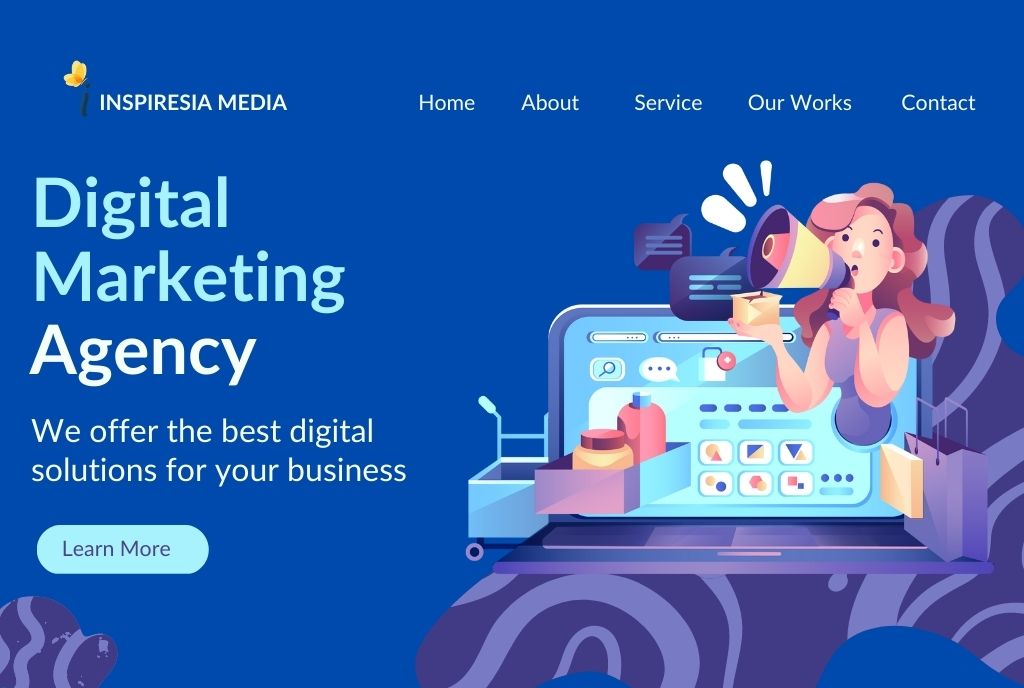Use these instructions if your Instagram Account is using Instagram’s professional tools. While it’s not required, we recommend connecting your Facebook Business Page with Instagram to get the most out of Instagram’s business tools. Learn more about what features become available once you link Instagram and Facebook. You can change or add a Facebook Page to your Instagram professional account from the Instagram App.
Before you begin
-
Convert your account to an Instagram professional account.
-
Be an admin of the Page you’d like to connect to.
Add a Facebook Page to your Instagram
To add or change the Facebook Page that’s connected to your Instagram account:
- Go to your profile.
- Select Edit Profile.
- Under Public Business Information, Select Page.
- Choose a Page from your Pages that you’d like to connect to or select Create a New Facebook Page.
Your business account is now connected to a Facebook Page. If the page you’d like to connect doesn’t appear in the drop-down from your profile, it may be because you’re not an admin of that Page. Check your Page’s settings and make sure you have permission to add that page to your Instagram business account.