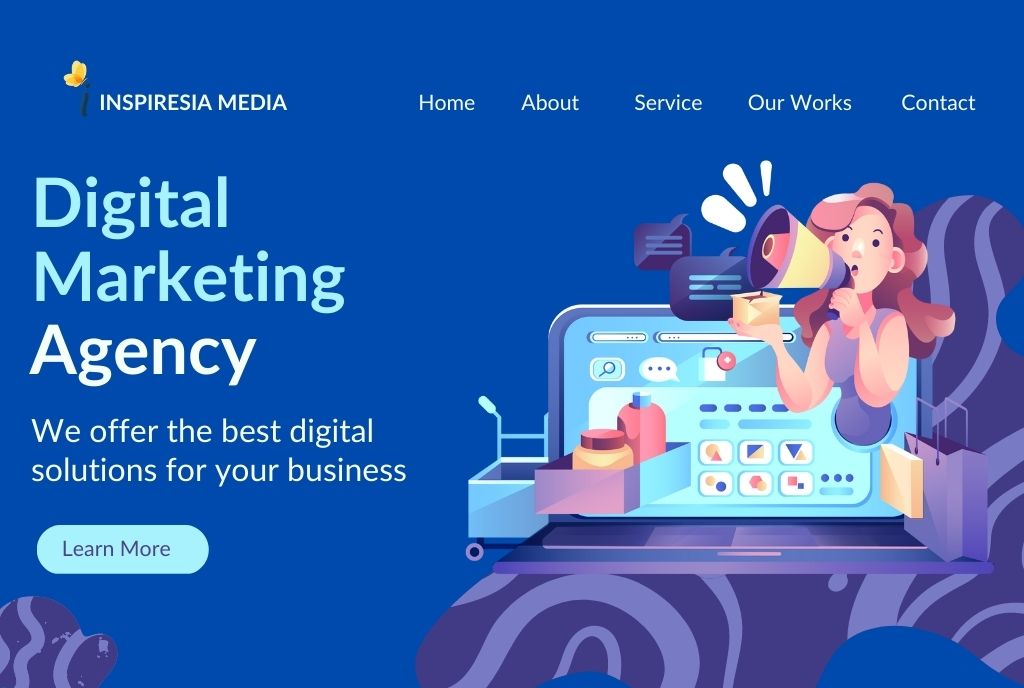Using Instagram quick replies not only saves you time but allows you to be consistent when responding to customers’ frequently asked questions. With quick replies, you can select an answer you’ve previously written instead of retyping the answer again.
First, identify your most frequently asked questions.
If you are looking for some ideas, here are some examples you can start with:
- For products, what colours or sizes do your products come in?
- For services, what are all the services you offer?
- How much do your products or services cost? What are your payment options?
- What are your delivery options? What is your return policy?
- If you have a physical shop, what are your opening hours?
You can even draft the answers to these questions so you can easily integrate them into your quick replies.
Now you are ready to create your Instagram quick replies:
1. Tap the Quick reply (three-dot chat bubble) icon at the bottom of your screen. Tap New quick reply to write the response you’d like to save.
2. Add the shortcut that you can enter for the response. For instance, you can add the shortcut “hours” for the response, “Our opening hours are 9:00-17:00 Mon-Fri and 10:00-18:00 pm at weekends”.
3. If you have previously answered a frequently asked question, you can also save your response as a quick reply. Open the message thread where you’ve previously answered a frequently asked question. Tap and hold the message you want to save – you can edit the response and shortcut before saving it.
4. Once you’ve added a response to your quick replies, you can just add it the next time you get a frequently asked question. Tap the Quick reply (three-dot chat bubble) icon at the bottom of your screen and choose from one of the responses you’ve integrated, or type the shortcut for the quick reply you want to use.