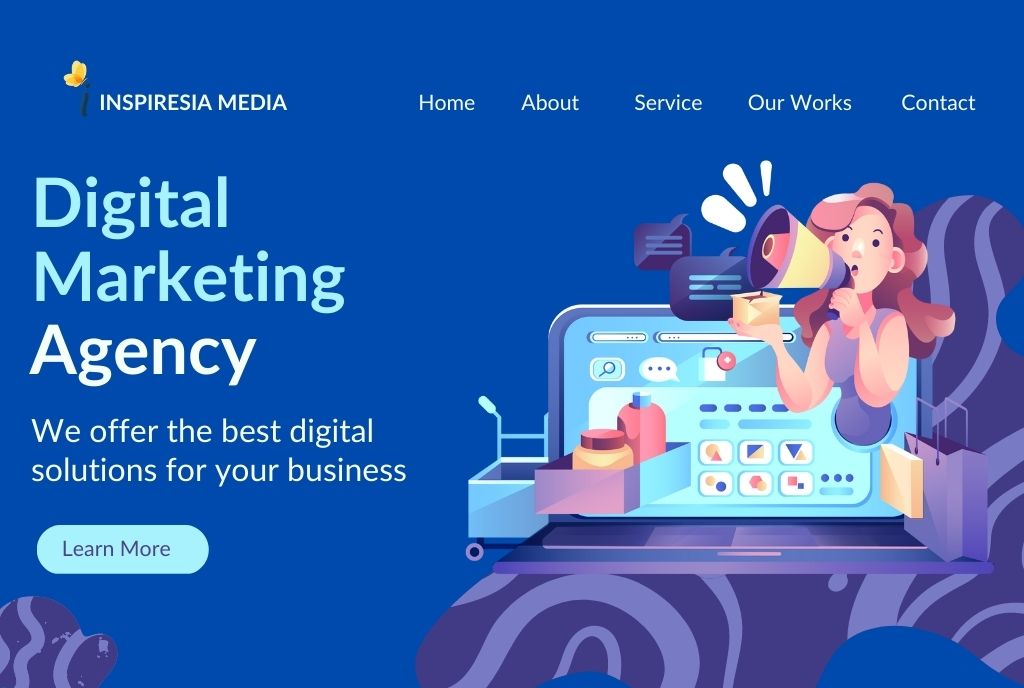When you post the questions sticker to your Instagram story, people can tap the sticker in your story and type a question to ask you. You can then answer the questions you receive in your Instagram story during a live Q&A with your followers.
To answer questions from your Instagram story in a live Q&A:
- Post the questions sticker to your Instagram story.
- Once you’ve received some responses, tap
in the top left of the screen or swipe right from anywhere in Feed.
- Tap Live at the bottom of the screen, then tap
.
- Tap
to see the questions you’ve received from the questions sticker in your story.
- Select a question to answer it and show it to your viewers.
- To switch between questions, tap the question to see all of the questions you received and select another question.
- To end your live Q&A, tap End in the top right and then tap to confirm. From there, you can tap
in the top left to save your live Q&A to your camera roll, or share it to your story.